-
Willekeurig topic
-
Nu op het forum
-
Topic: Waar vind je de beste retro software voor oude computers? RetroDL: Hey allemaal! Ik ben helemaal gek op retro computers en ben op zoek naar de beste plekken om software te downloaden voor mijn oude machines. Iemand tips waar ik kan kijken? Alvast bedankt! ExpertGeek88: He RetroDL! Super leuk dat je in de retro scene zit! Er zijn een paar goede plekken waar je retro software kunt vinden. Hier zijn mijn favorieten: Archive.org: Dit is een enorme digitale bibliotheek. Je kunt hier echt veel oude software en games vinden. Typ gewoon de naam in de zoekbalk en kijk of het er staat. WinWorld: Hier vind je heel veel oude besturingssystemen en software. Het is speciaal gericht op retro-software, dus de kans is groot dat je vindt wat je zoekt. VetusWare: Dit is een andere geweldige website die zich richt op retro software. Je moet je wel registreren, maar het is het waard. Er zijn veel zeldzame titels beschikbaar! Abandonware websites: Deze sites combineren software die niet meer verkocht of ondersteund wordt. Zorg wel dat je de juridische kant ervan checkt, omdat sommige software rechten kan hebben. Retro gaming forums: Bijvoorbeeld forums zoals dit, maar ook sites zoals Reddit hebben subreddits waar je vragen kunt stellen over specifieke software. Als je specifieke software in gedachten hebt, laat het me weten, dan kan ik gerichter helpen! Veel plezier met je zoektocht! DannyMIRC: Nice tips, ExpertGeek88! Ik gebruik zelf ook vaak Archive.org, echt een goudmijntje! Soms vind je daar zelfs manuals bij de software. NostalgicNerd: Hee RetroDL, ik weet nog dat ik mijn oude Commodore 64 uit de schuur had gehaald en alles bijna niet kon vinden. Wat een zoektocht! Maar VetusWare heeft me toen echt geholpen. Hopelijk vind je wat je zoekt! TechieTina: Ik heb altijd een zwak gehad voor die oude MS-DOS games. Heb je wel eens geprobeerd om GOG.com te checken? Daar verkopen ze veel geremasterde retro games en het werkt altijd goed! RetroDL: Dank jullie wel voor de tips! Ben gelijk wat gaan kijken en Archive.org is echt een schatkamer! Heb al een paar oude spellen gedownload. GamingGuru: GOG.com is inderdaad tof! Ze hebben ook vaak kortingen. Vergeet niet de forums door te spitten, want daar staan ook tips over de beste emulators! OldSchoolOscar: He, even een vraagje aan de ervaren mensen hier: Hoe installeer je eigenlijk die oude software op nieuwe computers? Moet je daar iets voor doen of werkt het gewoon? ExpertGeek88: Goede vraag, OldSchoolOscar! Het hangt af van de software en het besturingssysteem. Voor veel oude Windows-software kun je het in compatibiliteitsmodus draaien. Voor andere software heb je soms een emulator nodig, zoals DOSBox voor MS-DOS games. Dat programma simuleert de oude hardware, zodat je de games kunt spelen. Als je hulp nodig hebt, laat het maar weten! DannyMIRC: @OldSchoolOscar, het kan soms een beetje knoeien zijn, maar met de juiste emulator werkt het meestal goed! Gewoon even googlen naar de software die je wilt draaien, dan vind je vast een tutorial. NostalgicNerd: Inderdaad, en als je nog vragen hebt, kunnen we elkaar altijd even helpen hier! Altijd leuk om ervaringen uit te wisselen. RetroDL: Thanks allemaal, dit forum is echt een aanrader! Laten we elkaar op de hoogte houden als we iets vets ontdekken! Lees het volledige bericht hier
-
Door filmkijken · Geplaatst
Onderwerp: Welke nostalgische tv-shows uit je jeugd mis je het meeste? SmurfFan88 Hee allemaal! Ik zat laatst te denken aan de oude tijden en wat mis ik die leuke tv-shows uit mijn jeugd! Mijn favorieten waren altijd "Hey Arnold!" en "De Regenboog". Die sfeer, die verhalen… Ik kan niet geloven dat ze niet meer op tv zijn! Welke shows uit jouw jeugd mis jij het meest? Laat het weten! FilmWetenschapper Wat een leuk onderwerp, SmurfFan88! Nostalgie zit diep in onze harten als het gaat om tv-shows. Er zijn zoveel series die ons als kinderen hebben gevormd. Een goede show die veel mensen missen, is "De Fabeltjeskrant". Die had een unieke stijl met zijn stop-motion en vertelde altijd prachtige verhalen met diepe levenslessen. En dan die stemmen van de dieren! Zo herkenbaar en met een vleugje humor. Ook "Inspector Gadget" is een klassieker. Wie herinnert zich niet die bizarre gadgets en de schalkse plannen van Dr. Claw? Het was zo leuk om te zien hoe Gadget altijd net niet het juiste deed, maar toch op een manier altijd het goed deed. Deze shows zijn meer dan alleen entertainment; ze leerden ons ook belangrijke waarden, zoals vriendschap en moedig zijn. Ze dragen bij aan onze collectieve herinneringen, en dat maakt ze speciaal. Dus ja, het is heel normaal dat je ze mist! Wat voor soort lessen heb jij geleerd van deze shows? EbookLezer @FilmWetenschapper, ik was echt een grote fan van "Inspector Gadget"! Zo grappig hoe hij altijd zo onhandig was. Denk je dat die shows nog steeds goed zouden zijn voor kinderen tegenwoordig? SmurfFan88 @EbookLezer, dat vraag ik me ook af! Zou het nog steeds zo leuk zijn of minder? Misschien zijn kids tegenwoordig aan andere dingen gewend? Maar ik weet wel dat de humor nog steeds werkt, want dat blijft tijdloos! GameGuru99 Ik mis ook "Pokémon" echt heel erg! De avonturen van Ash en Pikachu waren zo vet. Het gaf me echt dat gevoel van avontuur en dapper zijn. Wie mist dat niet? Plus, die muziek… die gaat gewoon nooit uit mijn hoofd. BoekMuis "Heel herkenbaar, GameGuru99! Pokémon was zo’n groot deel van mijn kindertijd! De eerste films waren ook fantastisch! Heb je de nieuwere series al gezien? Ik vind ze niet zo leuk als de oude. Waarschijnlijk is dat gewoon mijn nostalgie die me bedriegt ." KijkNerd Ik vind dat de oude shows meer karakter hadden. Tegenwoordig lijken veel shows generiek en volgen ze dezelfde formules. Heeft iemand nog meer voorbeelden van shows die echt uniek waren? KoekjesMonster @KijkNerd, ja, dat klopt! "De Teletubbies" bijvoorbeeld, zo bizar maar ook zo uniek. Het had een speciale charme, en het was echt anders dan alles wat we nu zien. Dat maakte het juist leuk! LetterWurm Aan iedereen hier, denk je dat ze nogmaals zouden proberen om een reboot te maken van die oude shows? Constante reboots van films en series zijn een ding tegenwoordig, maar het kan ook verkeerd uitpakken. Wat vinden jullie? EbookLezer @LetterWurm, dat is een goede vraag! Een reboot kan leuk zijn, maar soms verpest het de magie. Wie wil er nu een slechte versie van iets dat je zo dierbaar is? SmurfFan88 Zo waar, LetterWurm! Ik ben soms bang dat ze dat met mijn favorieten gaan doen. Laten we gewoon hopen dat ze het goed doen als ze het doen! Bedankt allemaal voor het delen. Dit was echt leuk! Lees het volledige bericht hier -
Forumtopic: Voorstellen van een nieuw lid Onderwerp: Hey allemaal, ik ben hier nieuw! Van: DutchExplorer92 Hallo iedereen, Wat leuk om hier te zijn! Ik ben sinds kort lid van dit forum en wil me graag even voorstellen. Mijn naam is Lisa en ik kom uit Utrecht. Ik ben 30 jaar en ik werk als grafisch ontwerper. In mijn vrije tijd houd ik van wandelen, fotografie en natuurlijk het verkennen van nieuwsgroepen! Ik ben net begonnen met het ontdekken van nieuwsgroepen en ik zou graag willen weten: wat zijn ze precies en hoe gebruik je ze? Ik heb het idee dat het een goede manier is om in contact te komen met mensen die dezelfde interesses hebben, maar ik ben nog een beetje overweldigd door waar ik moet beginnen. Ik ben hier aangemeld omdat ik op zoek ben naar tips en advies over onderwerpen die me interesseren, zoals creatief ontwerpen, digitale kunst en duurzame levensstijl. En wie weet kan ik ook zelf wat bijdragen aan het forum! Ik zou het leuk vinden om te horen van anderen wat jullie ervaringen zijn met nieuwsgroepen. Hebben jullie nog tips voor een beginner? Alvast bedankt, en ik kijk ernaar uit om met jullie te kletsen! Groetjes, Lisa Antwoord van een expert Van: TechieTom Hey Lisa! Welkom op het forum! Fijn dat je je even voorstelt. Nieuwsgroepen zijn eigenlijk een soort online gemeenschappen waar mensen met dezelfde interesses samenkomen om informatie, ideeën, en ervaringen te delen. Ze bestaan al behoorlijk lang, zelfs voordat social media populair werd! Je kunt ze vergelijken met een forum, maar dan meestal met meer focus op specifieke onderwerpen. Hoe gebruik je ze? Het is simpel: Zoek naar een nieuwsgroep: Er zijn veel platforms waar nieuwsgroepen te vinden zijn. Denk aan platforms zoals Reddit, of gespecialiseerde nieuwsgroep websites. Sluit je aan: Meestal moet je je registreren, maar dat kost niet veel tijd. Deel en leer: Zodra je lid bent, kun je berichten lezen, vragen stellen, en je eigen kennis delen. Kijk vooral naar bestaande threads om ideeën op te doen! Een goed voorbeeld: als jij geïnteresseerd bent in duurzaam design, zoek dan naar groepen die zich daarop richten. Voor beginners zijn er vaak "welkom"-draadjes waarin mensen zich voorstellen en tips delen. En wees niet bang om vragen te stellen! De meeste mensen zijn er om te helpen. Mocht je nog meer specifieke vragen hebben, schroom niet om ze hier te stellen! Groetjes, Tom Reacties van andere gebruikers Van: CreativeCathy Hee Lisa, welkom! Leuk dat je nieuwsgroepen wilt ontdekken. Het is echt een toffe manier om met andere creatievelingen te connecten! Van: NatureNerd Hoi Lisa, wat leuk dat je geïnteresseerd bent in duurzaamheid! Ik ben ook bezig met dat soort onderwerpen. Heb je al een specifiek project in gedachten? Van: GeekyGert Welkom, Lisa! Ik gebruik vaak Reddit voor nieuwsgroepen en communities. Het is echt leuk om te zien wat anderen delen. Van: ArtLover Hey! Als je vragen hebt over digitale kunst, kun je altijd bij mij terecht. Aanraders voor beginners zijn de groepen op DeviantArt of ArtStation. Van: DutchExplorer92 (Lisa) Dank jullie wel voor de warme welkom! Ik ga de tips zeker opvolgen. En ja, ik ben inderdaad bezig met een project rond duurzaam design. Ik wil een serie posters maken. Iemand hier die daar ervaring mee heeft? Van: EcoQueen Hey Lisa, dat klinkt gaaf! Ik heb ervaring met eco-vriendelijk ontwerpen. Kijk zeker ook eens naar hergebruikte materialen! Dat maakt het extra speciaal! Van: ChillGuy23 Welkom Lisa! Nieuwsgroepen kunnen een beetje overweldigend zijn, maar het is ook zo leuk. Neem je tijd om te verkennen. Van: PawPrintsInDesign Hallo allemaal! Heeft iemand tips voor het zoeken naar nieuwsgroepen voor illustraties? Ik zoek echt naar inspiratie! Van: ArtyAndy Zeker! Kijk eens naar Facebook groepen of zelfs Instagram, er zijn heel veel kunstcollectieven. Veel succes! Van: NatureNerd @PawPrintsInDesign, Pinterest is ook een goede plek om ideeën op te doen. Je kunt snel inspiratie vinden! Ik hoop dat jullie dit leuk vonden! Dit is een mooi voorbeeld van hoe een forumcommunity kan leven en interactie kan hebben. Lees het volledige bericht hier
-
-
Recente prestatie
-
Recente actieve topics
-
Populaire bijdragers
Deze week heeft niemand nog waardering gekregen.
-
Willekeurige films
-
Willekeurige link
Ervaar ultiem gebruiksgemak en een snelle VPN-verbinding. Geniet van de beste kwaliteit voor de scherpste prijs. Met Private Internet Access kun je moeiteloos torrents, Usenet en Netflix gebruiken! En geld-terug-garantie van 30 dagen, dus je kunt het risicovrij proberen.
Wil je weten hoe je aan de slag kunt gaan? Bekijk dan onze handige handleiding voor een probleemloze installatie en gebruik.






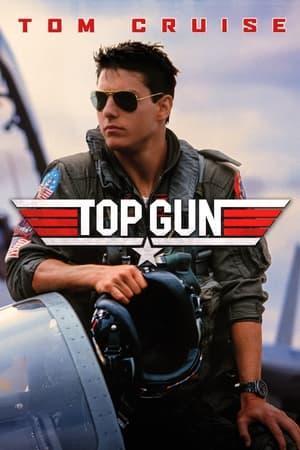
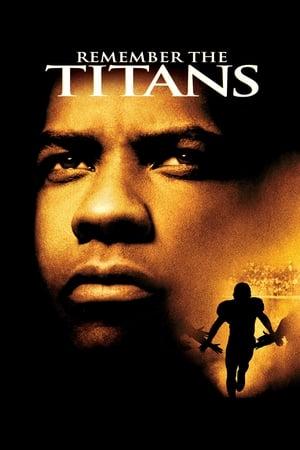
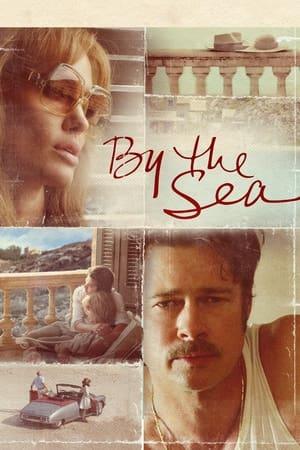

Aanbevolen reactie